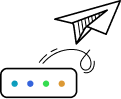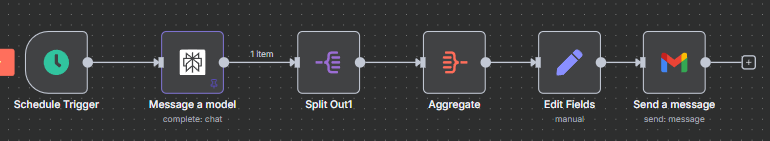
💡 Automate Job Alerts to Gmail Using Perplexity API + n8n
✅ No manual searching
✅ No missed opportunities
✅ Just fresh job listings daily – straight to your 📥 inbox!
🤖 What Does This Workflow Do?
✨ Uses Perplexity AI API to fetch job listings across the web
📬 Sends the results to your Gmail inbox using Gmail API
🕗 Can be scheduled to run every morning automatically on n8n
📅 Set once. Sit back. Let AI find your job. 😎
🔑 Step 1 – Connect Perplexity API to n8n
🧠 How to Get Your Perplexity API Key
Inside the workflow, you’ll see a Perplexity node 🤖. Before it can run, you need to create a credential using your Perplexity API Key 🔑.
🔓 Step-by-Step: Get Your Perplexity API Key
1️⃣ Go to 👉 https://www.perplexity.ai/pro
2️⃣ Upgrade to a Perplexity Pro subscription 💼
3️⃣ After upgrade:
🔧 Go to Settings → API → Generate API Key
📋 Copy the key
🧩 Paste it inside the Perplexity Credential in your n8n workflow
🎁 Airtel x Perplexity Pro Offer – ₹17,000 FREE!
🔥 Airtel users get 1-year Perplexity Pro absolutely FREE via the Airtel Thanks app 📱
✅ What’s included in this offer?
- 💡 Full access to all Perplexity Pro features
- ♾️ Unlimited usage
- 💸 $5 API credits/month (enough for daily automations!)
📦 Use this offer to power your job search automation with zero cost!
✅ Once You Have the Key:
👉 Go to your n8n workflow
👉 Open the Perplexity node
👉 Paste your API key in the credential section
🚀 You’re now ready to automate job alerts using AI!
📧 Step 2 – Connect Gmail to n8n for Sending Emails
In the workflow, there’s a Gmail node that sends job listings directly to your email inbox 💼📥.
To make it work, you’ll need to set up Gmail credentials through the Google Cloud Console. Follow the steps below 👇
🔐 How to Get Gmail Client ID & Secret
1️⃣ Visit 👉 https://console.cloud.google.com
2️⃣ Click “Create Project” (or select an existing one)
3️⃣ Go to APIs & Services → Library
4️⃣ 🔍 Search for Gmail API and click Enable
5️⃣ Navigate to:
🔧 APIs & Services → Credentials
🆕 Click “Create Credentials” → OAuth Client ID
6️⃣ Under Application Type, choose:
🌐 Web Application
7️⃣ Add the following Redirect URI:
👉 https://api.n8n.cloud/oauth2/callback
(or use your self-hosted redirect URI if you’re not using n8n.cloud)
8️⃣ Once created, copy your:
🆔 Client ID
🔑 Client Secret
📩 Now Connect to n8n
✅ Open the Gmail node in your n8n workflow
✅ Click “Create New Credential”
✅ Paste your Client ID and Client Secret
✅ Authorize access via your Google account 🔐
🎉 That’s it!
📬 Your Gmail is now successfully connected to n8n!
💡 From now on, the bot will send you daily job alerts—straight to your inbox.
⏰ Step 3 – Schedule the Automation
Let the bot work while you sleep! 😴💼
🧩 Add a Cron node to your workflow
(✅ Already included if you’re using our template)
📅 Set the schedule to run:
- 🕗 Every day at 8:00 AM (or any time you prefer)
🔄 How It Works
1️⃣ The Cron node triggers the workflow automatically
2️⃣ The Perplexity node runs your custom job search query
3️⃣ The Gmail node sends the results directly to your inbox 📥
🛠️ Customize Your Job Search Query
You can tweak the Perplexity prompt to target specific job types:
🔍 Examples:
🏢 Company-specific roles (e.g., “TCS hiring in July 2025”)
🌍 Remote jobs
🏙️ Jobs by city (e.g., “Hyderabad developer openings”)
👶 Fresher job listings
🎓 Internships
🌟 Why This Workflow is GOLD 💰
✅ Job alerts directly to Gmail
✅ Fully automated, zero effort
✅ FREE if you’re an Airtel user
✅ Reusable. Scalable. Sharable.
✅ Works on self-hosted or n8n.cloud
🔚 Final Words
🎯 This workflow is a MUST-HAVE for:
- Developers 👨💻
- Job seekers 💼
- Career coaches 🎤
- Automation builders 🤖
- Tech bloggers 📝
💬 Loved this? Share it with friends & colleagues 🙌
💡 More powerful automations coming soon… Stay tuned!